danygee deepin
deepin
2017-11-14 04:09 Control Center does not remember chosen sound device anymore.
It always reverts to the default one (HDMI Display Port 2 in my case).
In 15.4.1 the chosen sound device was remembered between system restarts (for example HDA Intel PCH - headphones).
It always reverts to the default one (HDMI Display Port 2 in my case).
In 15.4.1 the chosen sound device was remembered between system restarts (for example HDA Intel PCH - headphones).
Reply Like 0 View the author


 中文
中文 



Deepin 15.5 newly supported HDPI, fingerprint, Flatpak application format, migrated Deepin Crosswalk to the new Web application framework; also added Deepin Recovery and Deepin Clone, touchpad gestures, Wi-Fi hotspot and Night Shift. Meanwhile, optimized network module, desktop environment, etc. Upgraded all applications of Deepin Family and Deepin Wine to the latest version.
Functions tested :
1. sudo apt-get update && sudo apt-get dist-upgrade(or Contorl Conter)
If you want install live system: sudo apt-get update && sudo apt-get install live-filesystem
2. ISO address: Google Drive Offical
Testing Schedule
Test Procedure
Download the ISO file or upgrade, install and testing.