Blogghete deepin
deepin
2018-04-11 02:51 Check if your Network Card is actived in the Control Center of deepin 15.5.
The section of interest is the Network one.
The section of interest is the Network one.
Reply Like 0 View the author
https://bbs.deepin.org/post/155200
Check if your Network Card is actived in the Control Center of deepin 15.5.
The section of interest ...
Popular Events
More
Wifi connection problem after installing Deepin 15.5 in my 64bit Asus n750jv. I don't know what else to do... I have tried every solution i saw online but the problem persists. The wifi just keeps disconnecting minute after minute. _________________________________________________________________________________________________
here's the out for..... filipa@filipa-PC:~$ sudo lshw -C network
*-network
description: Wireless interface
product: AR9485 Wireless Network Adapter
vendor: Qualcomm Atheros
physical id: 0
bus info: pci@0000:03:00.0
logical name: wlp3s0
version: 01
serial: 24:0a:64:69:f0:5f
width: 64 bits
clock: 33MHz
capabilities: pm msi pciexpress bus_master cap_list rom ethernet physical wireless
configuration: broadcast=yes driver=ath9k driverversion=4.9.0-deepin13-amd64 firmware=N/A ip=192.168.1.89 latency=0 link=yes multicast=yes wireless=IEEE 802.11
resources: irq:18 memory:f7a00000-f7a7ffff memory:f7a80000-f7a8ffff
*-network
description: Ethernet interface
product: RTL8111/8168/8411 PCI Express Gigabit Ethernet Controller
vendor: Realtek Semiconductor Co., Ltd.
physical id: 0
bus info: pci@0000:04:00.0
logical name: enp4s0
version: 0c
serial: ac:22:0b:13:ef:86
size: 10Mbit/s
capacity: 1Gbit/s
width: 64 bits
clock: 33MHz
capabilities: pm msi pciexpress msix vpd bus_master cap_list ethernet physical tp mii 10bt 10bt-fd 100bt 100bt-fd 1000bt 1000bt-fd autonegotiation
configuration: autonegotiation=on broadcast=yes driver=r8169 driverversion=2.3LK-NAPI duplex=half latency=0 link=no multicast=yes port=MII speed=10Mbit/s
resources: irq:33 ioport:d000(size=256) memory:f7900000-f7900fff memory:f2100000-f2103fff