dlutxu deepin
deepin
2020-02-10 05:01 https://bbs.deepin.org/post/180928
运行会出现的错误及修复
1、运行时无法启动,终端运行提示缺少libXp.so.6文件
1)到 http://ftp.xfree86.or ...
系统为deepin linux 15.11, 根据按照步骤,装好后,包括配置 libXp.so.6, libpng12.so.0. 运行时,控制台提示内存错误,不能打开UG界面。不知什么原因?
Reply Like 0 View the author


 中文
中文 

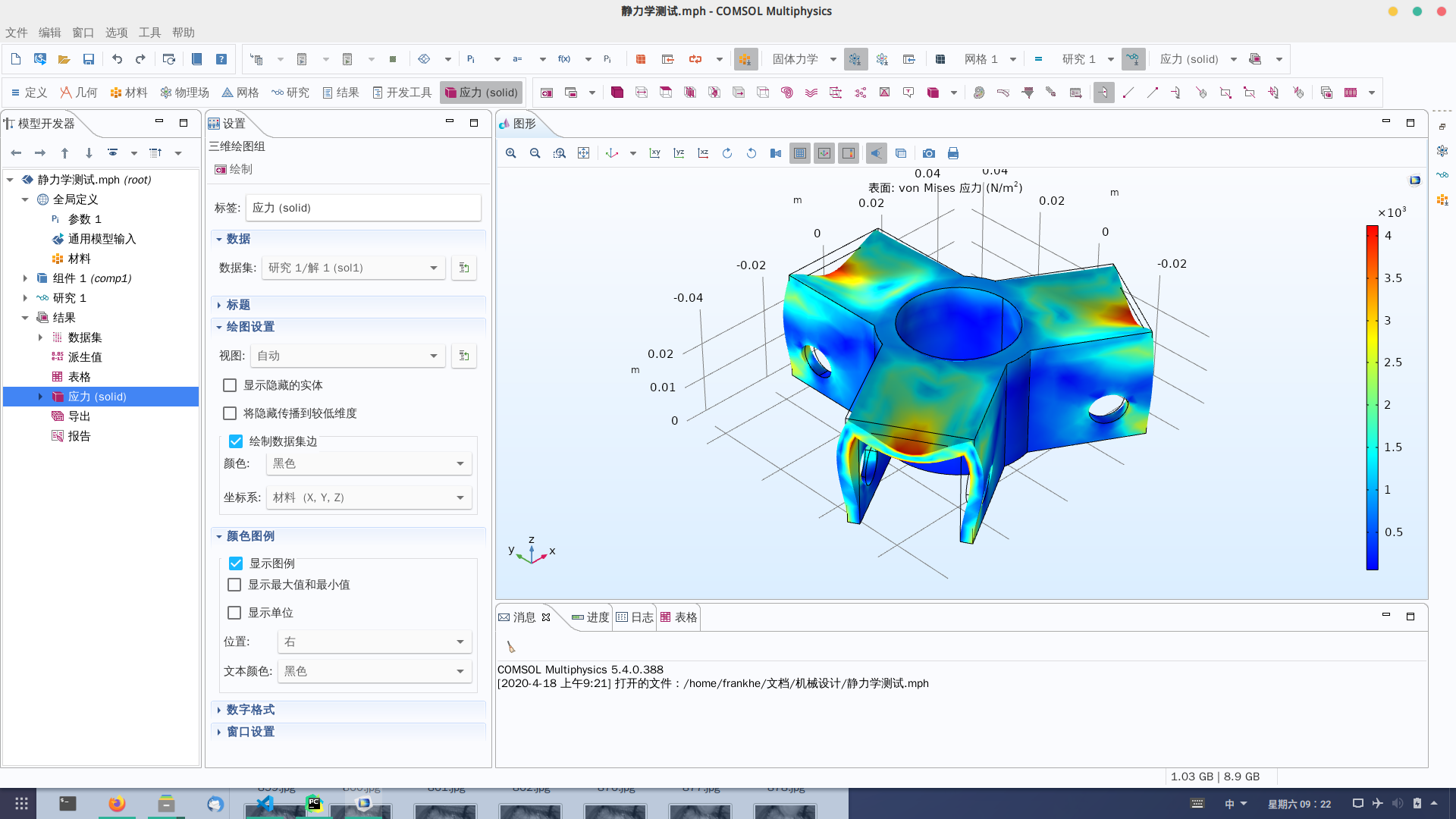 ?x-oss-process=image/resize,w_1492
?x-oss-process=image/resize,w_1492

1、JAVA安装:
2)将该文件解压到你想要安装jdk的地方(一般来说放在/usr/local下)
3)编辑/etc/prefile文件,配置环境变量。
JAVA_HOME=你的java安装路径(eg: /usr/local/java-1.8.0)
CLASSPATH=$JAVA_HOME/lib/
PATH=$PATH
export PATH JAVA_HOME CLASSPATH)
4)重启机器或执行命令 :source /etc/profile让配置生效。
sudo apt-get install tcsh ksh lsb
挂载方法:终端里输入
cd /mnt;
sudo vim /etc/hosts
按照下面增加两行
127.0.0.1 localhost (自带)
127.0.1.1 这里显示的是你的计算机名称 (自带)
127.0.0.1 和上面的计算机名称要一样(添加的)
127.0.0.1 和上面的计算机名称要一样 localhost (添加的)
其他的不管。记得保存
创建目录:
sudo mkdir /usr/Siemens /usr/Siemens/PLMLicenseServer /usr/Siemens/ugs100
sudo chown 用户名 /usr/tmp #如果原先不存在tmp的话需要先创建tmp
sudo chmod 755 /usr/tmp
终端里进入splm6.lic所在目录然后
sudo cp -r splm6.lic /usr/Siemens/PLMLicenseServer
cd /mnt/ugs100;
按照提示一步一步的安装。当问许可文件时,手动指向/usr/Siemens/PLMLicenseServer/splm6.lic就可以了。直到安装完成。
修改安装文件:打开/mnt/ugs100/nx100目录下的ug_install文件,文件中搜索“Unrecognized or unsupported Linux”定位到文件的112行,复制108-110行的内容,粘贴到110行后,修改成下面的内容:
出现
1. UG Installation type. _____________________ [load+configure]
2. SOURCE directory. _______________________[/mnt/ugs100/nx100]
3. BASE directory. ______________________ [/usr/Siemens/ugs100]
4. O.K. to MODIFY system files. _________________________ [yes]
5. License server(s) or a filename. [28000@你的计算机名称
* Enter item(s) to query or change: [continue] (这里输入3回车)
接着更改安装路径到/usr/Siemens/ugs100(其实这里可不用改,我只是为了方便文件管理才改的)
当出现
95) Change dirs. 96) Select required 97) All 98) None 99) Load
* Enter kit or option number(s): [load] 97(这里输入97回车)
当再次出现
95) Change dirs. 96) Select required 97) All 98) None 99) Load
* Enter kit or option number(s): [load] 99(这里输入99回车)
直到安装完成。
终端返回到用户主目录
sudo vim .bashrc
在弹出的文本里加入如下内容:(加在最后)
UGII_BASE_DIR=/usr/Siemens/ugs100; export UGII_BASE_DIR
UGII_ROOT_DIR=/usr/Siemens/ugs100/ugii; export UGII_ROOT_DIR
UGS_LICENSE_SERVER=28000@你的计算机名称; export UGS_LICENSE_SERVER
记得保存
将破解文件覆盖到相应的文件夹。
cd 你的ssq文件解压目录
sudo cp -r ugs100 /usr/Siemens/
sudo chmod 755 /usr/Siemens
sudo chmod 755 /usr/tmp
2、创建动态库链接路径
sudo vim/etc/ld.so.conf
打开的文本中加入libsyss.so路径:
将 /etc/ld.so.conf保存
sudo vim /usr/share/applications/NX10.desktop
十二、打开UG后界面定制
改侧边资源条像工具条一样(好像这个一定要改,不然会闪退)
Menu -> Preferences -> User Interface Preferences -> Layout -> Display Resource Bar : As Toolbar