
I don't have access to my PC at the moment so I can't check it out, but are the apps still terribly out of date?
I've always thought that deepin looks amazing, but I couldn't really use it as my main distro because the apps were very old, since it's based on stable Debian which has a lot of outdated stuff. I do some graphics design, and last time I checked out deepin, some graphics apps were two years behind their latest releases. :( Is it still like that?
please check this one
https://github.com/linuxdeepin/dde-control-center/issues/392
it's really annoying and this bug from deepin 15.
I'd like you to add an emoji picker for deepin please. 😄 😃

Wayland Support, Mesa 21.3.1, and new GTK Theme for Flatpak Apps. Thanks :)
Concept for choosing a custom color in the deepin control panel
it would be great if the file manager could preview the cover of the songs

Hi Deepin,
Thanks for all the effort on this incredible linux.
It would be very nice to group apps in tabs (like browser tabs but for applications) that would improve the productivity in 10000% and difference Deepin from all other linux distribution including more awesome new features for power users.
Best Regards!!!! JRGN
I've been waiting my entire life for this moment :p
Apart from things that are already issued on github:
- Deepin poorly detects if a game (ex. league of legends, yakuza 0) is running, which leads to screen tearing until you manually disable desktop effects
- After suspension I've got no internet connection(though it's proably a kernel bug or soft in my router)
- After suspension my default sound device is randomly being changed
- Changing sound levels of a video on the internet is met with a crackling noise
- There is no sound mixer integrated into the system
- Xorg artifacts all over the place on Nvidia (I would appreciate a hidden setting to enable experimental wayland session)
- Alt+tab doesn't display window previews
- When I launch Lutris and then the game, they use the same icon
- Tray icons from windows apps under wine are correctly placed in the tray bar, but you cannot interact with them
- Recording cannot be stopped with the same key it was started
I've been waiting my entire life for this moment :p
Apart from things that are already issued on github:
- Deepin poorly detects if a game (ex. league of legends, yakuza 0) is running, which leads to screen tearing until you manually disable desktop effects
- After suspension I've got no internet connection(though it's proably a kernel bug or soft in my router)
- After suspension my default sound device is randomly being changed
- Changing sound levels of a video on the internet is met with a crackling noise
- There is no sound mixer integrated into the system
- Xorg artifacts all over the place on Nvidia (I would appreciate a hidden setting to enable experimental wayland session)
- Alt+tab doesn't display window previews
- When I launch Lutris and then the game, they use the same icon
- Tray icons from windows apps under wine are correctly placed in the tray bar, but you cannot interact with them
- Recording cannot be stopped with the same key it was started
- GTK/QT dark theme on non-native apps is UGLY. Compared to other distributions like ubuntu, it's very bad.
Popular Ranking
ChangePopular Events
More

 中文
中文 
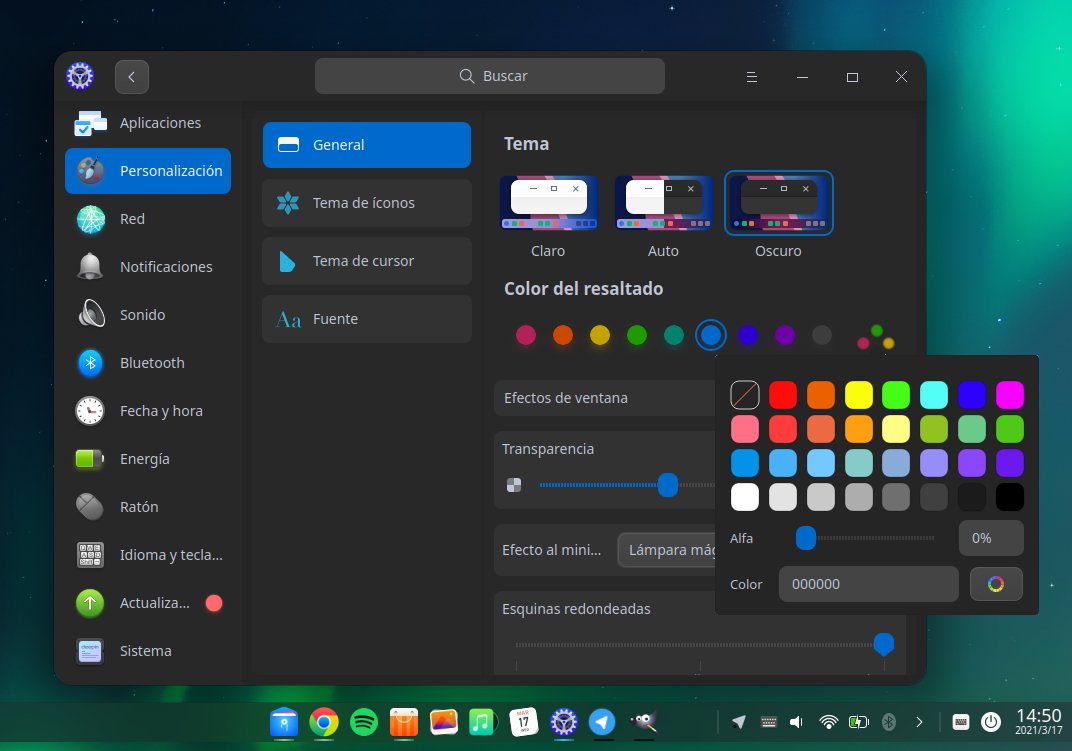


Hello.
I am deepin, now upgraded to 20.3 version.
With the continuous upgrades, I get lots of changes. In 20.3, I have these new features:
Convenient and Quick Global Search: Finding what you want always costs a lot of time. In this release, with the global search function, you only need to click its icon in the Dock or use the shortcuts (Shift+Space), enter the keyword to find what you want, and click to open it quickly.
More Powerful Kernels: My friend - LTS kernel has been upgraded to version 5.15. As a key part to drive hardware, it focuses on enhancing the support for Intel 12th Gen processors and NTFS file systems. You will see me on new device models soon.
Easy-to-manage Album: The batch management experience of pictures and videos may directly affect your "good times" in the album. In this update, the batch selection is more accurate, by which you can select what you want correctly. In addition, it supports importing, previewing, and searching videos, and displays the number of photos and videos separately on the status bar.
Better Screen Capture: You may know the long screenshot function, which is available on most mobile phones. Now I support it as well. Taking long screenshots (scrolling screenshots) are mainly used to capture the content on the whole page, such as capturing the entire content when browsing the news or sharing chat history. What's more, the OCR function is also supported - text on pictures can be extracted with one click, and then edited conveniently.
In addition to the above, developers have made more than 100 optimizations and bug fixes. All for you.
I know I'm not good enough, and have heard these voices:
Computers heat up after a period of time
Bluetooth mouse cannot be connected
No sound when playing music
Wi-Fi disconnected sometimes
...
I always want to be better, an operating system that is omnipotent, stable, and offers what you want.
So I am here to hear your complaints about me~
Reply to this post and write down your questions and suggestions about deepin 20.3; or, like any replies (click the "Like" icon in the reply area).
Describe the bug and the steps to reproduce it and so on.
Open Device Manager, right-click and select "Export". Attach the device information to this reply.
3. Screenshots and GIF recordings to reproduce the bug
Use Screen Capture.
Open Log Viewer, right-click and select "Export" on the "System Log" interface. Attach the logs to this reply.
Describe your demands, usage scenarios, and so on.
Referenceable screenshots or recordings similar to your demands.
Notes: if your file is too large to upload, you can upload it onto your personal online disk and offer us the links.
December 14, 2021 - December 27, 12:00 AM
I will take the courage to listen to your complaints, so let's roast up!
Sincerely yours
December 14, 2021