前言
记得第一次接触
/etc/security/limits.conf和/etc/sysctl.conf时是因为部署Oracle时要按需修改内核参数。limits.conf文件实际是Linux PAM(插入式认证模块,Pluggable Authentication Modules)中 pam_limits.so 的配置文件,突破系统的默认限制,对系统访问资源有一定保护作用。 limits.conf 和sysctl.conf区别在于limits.conf是针对用户,而sysctl.conf是针对整个系统参数配置。调整limits.conf和sysctl.conf参数是有必要的
更新历史
2015年08月10日 - 初稿
阅读原文 - http://wsgzao.github.io/post/sysctl/
扩展阅读
设置Sysctl.conf用以提高Linux的性能(最完整的sysctl.conf优化方案) - http://blog.csdn.net/21aspnet/article/details/6584792
limits.conf工作原理 - http://my.oschina.net/987openlab/blog/94634
ulimit命令 - http://man.linuxde.net/ulimit
Sysctl学习 - http://pengyao.org/sysctl-1.html
Kernel sysctl configuration file for Linux - https://klaver.it/linux/sysctl.conf
LTMP索引 - http://wsgzao.github.io/index/#LTMP
原理
limits.conf工作原理
limits.conf是
pam_limits.so的配置文件,然后/etc/pam.d/下的应用程序调用pam_***.so模块。譬如说,当用户访问服务器,服务程序将请求发送到PAM模块,PAM模块根据服务名称在/etc/pam.d目录下选择一个对应的服务文件,然后根据服务文件的内容选择具体的PAM模块进行处理。limits.conf文件格式
username|@groupname type resource limit1)username|@groupname
设置需要被限制的用户名,组名前面加@和用户名区别。也可用通配符*来做所有用户的限制
2)type
类型有soft,hard 和 -,其中 soft 指的是当前系统生效的设置值。hard 表明系统中所能设定的最大值。soft 的限制不能比 hard 限制高。用 - 就表明同时设置了 soft 和 hard 的值
3)resource: 表示要限制的资源
- nofile - 打开文件的最大数目
- noproc - 进程的最大数目
ulimit命令
ulimit命令用来限制系统用户对shell资源的访问,常用参数解释如下
ulimit(选项) -a:显示目前资源限制的设定; -c:设定core文件的最大值,单位为区块; -d <数据节区大小>:程序数据节区的最大值,单位为KB; -f <文件大小>:shell所能建立的最大文件,单位为区块; -H:设定资源的硬性限制,也就是管理员所设下的限制; -m <内存大小>:指定可使用内存的上限,单位为KB; -n <文件数目>:指定同一时间最多可开启的文件数; -p <缓冲区大小>:指定管道缓冲区的大小,单位512字节; -s <堆叠大小>:指定堆叠的上限,单位为KB; -S:设定资源的弹性限制; -t :指定CPU使用时间的上限,单位为秒; -u <程序数目>:用户最多可开启的程序数目; -v <虚拟内存大小>:指定可使用的虚拟内存上限,单位为KB。 sysctl.conf工作原理
sysctl命令被用于在内核运行时动态地修改内核的运行参数,可用的内核参数在目录
/proc/sys中。它包含一些TCP/IP堆栈和虚拟内存系统的高级选项, 这可以让有经验的管理员提高引人注目的系统性能。用sysctl可以读取设置超过五百个系统变量。配置
limits.conf设置
1)暂时生效,适用于通过
ulimit命令登录 shell 会话期间ulimit -SHn 655352)永久生效,通过将一个相应的 ulimit 语句添加到由登录 shell 读取的文件之一(例如 ~/.profile),即特定于 shell 的用户资源文件;或者通过编辑
/etc/security/limits.conf#比如添加到/etc/profile echo ulimit -SHn 65535 >> /etc/profile source /etc/profile #修改最大进程和最大文件打开数限制 vi /etc/security/limits.conf * soft nproc 11000 * hard nproc 11000 * soft nofile 655350 * hard nofile 655350sysctl.conf设置
这是一个在网络上流传依旧的sysctl.conf优化配置
#优化TCP vi /etc/sysctl.conf #禁用包过滤功能 net.ipv4.ip_forward = 0 #启用源路由核查功能 net.ipv4.conf.default.rp_filter = 1 #禁用所有IP源路由 net.ipv4.conf.default.accept_source_route = 0 #使用sysrq组合键是了解系统目前运行情况,为安全起见设为0关闭 kernel.sysrq = 0 #控制core文件的文件名是否添加pid作为扩展 kernel.core_uses_pid = 1 #开启SYN Cookies,当出现SYN等待队列溢出时,启用cookies来处理 net.ipv4.tcp_syncookies = 1 #每个消息队列的大小(单位:字节)限制 kernel.msgmnb = 65536 #整个系统最大消息队列数量限制 kernel.msgmax = 65536 #单个共享内存段的大小(单位:字节)限制,计算公式64G*1024*1024*1024(字节) kernel.shmmax = 68719476736 #所有内存大小(单位:页,1页 = 4Kb),计算公式16G*1024*1024*1024/4KB(页) kernel.shmall = 4294967296 #timewait的数量,默认是180000 net.ipv4.tcp_max_tw_buckets = 6000 #开启有选择的应答 net.ipv4.tcp_sack = 1 #支持更大的TCP窗口. 如果TCP窗口最大超过65535(64K), 必须设置该数值为1 net.ipv4.tcp_window_scaling = 1 #TCP读buffer net.ipv4.tcp_rmem = 4096 131072 1048576 #TCP写buffer net.ipv4.tcp_wmem = 4096 131072 1048576 #为TCP socket预留用于发送缓冲的内存默认值(单位:字节) net.core.wmem_default = 8388608 #为TCP socket预留用于发送缓冲的内存最大值(单位:字节) net.core.wmem_max = 16777216 #为TCP socket预留用于接收缓冲的内存默认值(单位:字节) net.core.rmem_default = 8388608 #为TCP socket预留用于接收缓冲的内存最大值(单位:字节) net.core.rmem_max = 16777216 #每个网络接口接收数据包的速率比内核处理这些包的速率快时,允许送到队列的数据包的最大数目 net.core.netdev_max_backlog = 262144 #web应用中listen函数的backlog默认会给我们内核参数的net.core.somaxconn限制到128,而nginx定义的NGX_LISTEN_BACKLOG默认为511,所以有必要调整这个值 net.core.somaxconn = 262144 #系统中最多有多少个TCP套接字不被关联到任何一个用户文件句柄上。这个限制仅仅是为了防止简单的DoS攻击,不能过分依靠它或者人为地减小这个值,更应该增加这个值(如果增加了内存之后) net.ipv4.tcp_max_orphans = 3276800 #记录的那些尚未收到客户端确认信息的连接请求的最大值。对于有128M内存的系统而言,缺省值是1024,小内存的系统则是128 net.ipv4.tcp_max_syn_backlog = 262144 #时间戳可以避免序列号的卷绕。一个1Gbps的链路肯定会遇到以前用过的序列号。时间戳能够让内核接受这种“异常”的数据包。这里需要将其关掉 net.ipv4.tcp_timestamps = 0 #为了打开对端的连接,内核需要发送一个SYN并附带一个回应前面一个SYN的ACK。也就是所谓三次握手中的第二次握手。这个设置决定了内核放弃连接之前发送SYN+ACK包的数量 net.ipv4.tcp_synack_retries = 1 #在内核放弃建立连接之前发送SYN包的数量 net.ipv4.tcp_syn_retries = 1 #开启TCP连接中time_wait sockets的快速回收 net.ipv4.tcp_tw_recycle = 1 #开启TCP连接复用功能,允许将time_wait sockets重新用于新的TCP连接(主要针对time_wait连接) net.ipv4.tcp_tw_reuse = 1 #1st低于此值,TCP没有内存压力,2nd进入内存压力阶段,3rdTCP拒绝分配socket(单位:内存页) net.ipv4.tcp_mem = 94500000 915000000 927000000 #如果套接字由本端要求关闭,这个参数决定了它保持在FIN-WAIT-2状态的时间。对端可以出错并永远不关闭连接,甚至意外当机。缺省值是60 秒。2.2 内核的通常值是180秒,你可以按这个设置,但要记住的是,即使你的机器是一个轻载的WEB服务器,也有因为大量的死套接字而内存溢出的风险,FIN- WAIT-2的危险性比FIN-WAIT-1要小,因为它最多只能吃掉1.5K内存,但是它们的生存期长些。 net.ipv4.tcp_fin_timeout = 15 #表示当keepalive起用的时候,TCP发送keepalive消息的频度(单位:秒) net.ipv4.tcp_keepalive_time = 30 #对外连接端口范围 net.ipv4.ip_local_port_range = 2048 65000 #表示文件句柄的最大数量 fs.file-max = 102400这是我在实际生产系统自动化部署中用的配置
# Kernel sysctl configuration file for Red Hat Linux # # For binary values, 0 is disabled, 1 is enabled. See sysctl(8) and # sysctl.conf(5) for more details. # Controls IP packet forwarding net.ipv4.ip_forward = 0 # Controls source route verification net.ipv4.conf.default.rp_filter = 1 # Do not accept source routing net.ipv4.conf.default.accept_source_route = 0 # Controls the System Request debugging functionality of the kernel # Controls whether core dumps will append the PID to the core filename. # Useful for debugging multi-threaded applications. kernel.core_uses_pid = 1 # Controls the use of TCP syncookies net.ipv4.tcp_syncookies = 1 # Disable netfilter on bridges. net.bridge.bridge-nf-call-ip6tables = 0 net.bridge.bridge-nf-call-iptables = 0 net.bridge.bridge-nf-call-arptables = 0 # Controls the default maxmimum size of a mesage queue kernel.msgmnb = 65536 # Controls the maximum size of a message, in bytes kernel.msgmax = 65536 # Controls the maximum shared segment size, in bytes kernel.shmmax = 68719476736 # Controls the maximum number of shared memory segments, in pages kernel.shmall = 4294967296 net.ipv4.conf.all.send_redirects = 0 net.ipv4.conf.default.send_redirects = 0 net.ipv4.conf.all.secure_redirects = 0 net.ipv4.conf.default.secure_redirects = 0 net.ipv4.conf.all.accept_redirects = 0 net.ipv4.conf.default.accept_redirects = 0 net.ipv4.conf.all.send_redirects = 0 net.ipv4.conf.default.send_redirects = 0 net.ipv4.conf.all.secure_redirects = 0 net.ipv4.conf.default.secure_redirects = 0 net.ipv4.conf.all.accept_redirects = 0 net.ipv4.conf.default.accept_redirects = 0 net.netfilter.nf_conntrack_max = 1000000 kernel.unknown_nmi_panic = 0 kernel.sysrq = 0 fs.file-max = 1000000 vm.swappiness = 10 fs.inotify.max_user_watches = 10000000 net.core.wmem_max = 327679 net.core.rmem_max = 327679 net.ipv4.conf.all.send_redirects = 0 net.ipv4.conf.default.send_redirects = 0 net.ipv4.conf.all.secure_redirects = 0 net.ipv4.conf.default.secure_redirects = 0 net.ipv4.conf.all.accept_redirects = 0 net.ipv4.conf.default.accept_redirects = 0最后记得刷新立即生效,关于LTMP的搭建可以参考 - http://wsgzao.github.io/post/ltmp/
/sbin/sysctl -p
前言
记得第一次接触
/etc/security/limits.conf和/etc/sysctl.conf时是因为部署Oracle时要按需修改内核参数。limits.conf文件实际是Linux PAM(插入式认证模块,Pluggable Authentication Modules)中 pam_limits.so 的配置文件,突破系统的默认限制,对系统访问资源有一定保护作用。 limits.conf 和sysctl.conf区别在于limits.conf是针对用户,而sysctl.conf是针对整个系统参数配置。调整limits.conf和sysctl.conf参数是有必要的
更新历史
2015年08月10日 - 初稿
阅读原文 - http://wsgzao.github.io/post/sysctl/
扩展阅读
设置Sysctl.conf用以提高Linux的性能(最完整的sysctl.conf优化方案) - http://blog.csdn.net/21aspnet/article/details/6584792
limits.conf工作原理 - http://my.oschina.net/987openlab/blog/94634
ulimit命令 - http://man.linuxde.net/ulimit
Sysctl学习 - http://pengyao.org/sysctl-1.html
Kernel sysctl configuration file for Linux - https://klaver.it/linux/sysctl.conf
LTMP索引 - http://wsgzao.github.io/index/#LTMP
原理
limits.conf工作原理
limits.conf是
pam_limits.so的配置文件,然后/etc/pam.d/下的应用程序调用pam_***.so模块。譬如说,当用户访问服务器,服务程序将请求发送到PAM模块,PAM模块根据服务名称在/etc/pam.d目录下选择一个对应的服务文件,然后根据服务文件的内容选择具体的PAM模块进行处理。limits.conf文件格式
username|@groupname type resource limit1)username|@groupname
设置需要被限制的用户名,组名前面加@和用户名区别。也可用通配符*来做所有用户的限制
2)type
类型有soft,hard 和 -,其中 soft 指的是当前系统生效的设置值。hard 表明系统中所能设定的最大值。soft 的限制不能比 hard 限制高。用 - 就表明同时设置了 soft 和 hard 的值
3)resource: 表示要限制的资源
- nofile - 打开文件的最大数目
- noproc - 进程的最大数目
ulimit命令
ulimit命令用来限制系统用户对shell资源的访问,常用参数解释如下
ulimit(选项) -a:显示目前资源限制的设定; -c:设定core文件的最大值,单位为区块; -d <数据节区大小>:程序数据节区的最大值,单位为KB; -f <文件大小>:shell所能建立的最大文件,单位为区块; -H:设定资源的硬性限制,也就是管理员所设下的限制; -m <内存大小>:指定可使用内存的上限,单位为KB; -n <文件数目>:指定同一时间最多可开启的文件数; -p <缓冲区大小>:指定管道缓冲区的大小,单位512字节; -s <堆叠大小>:指定堆叠的上限,单位为KB; -S:设定资源的弹性限制; -t :指定CPU使用时间的上限,单位为秒; -u <程序数目>:用户最多可开启的程序数目; -v <虚拟内存大小>:指定可使用的虚拟内存上限,单位为KB。 sysctl.conf工作原理
sysctl命令被用于在内核运行时动态地修改内核的运行参数,可用的内核参数在目录
/proc/sys中。它包含一些TCP/IP堆栈和虚拟内存系统的高级选项, 这可以让有经验的管理员提高引人注目的系统性能。用sysctl可以读取设置超过五百个系统变量。配置
limits.conf设置
1)暂时生效,适用于通过
ulimit命令登录 shell 会话期间ulimit -SHn 655352)永久生效,通过将一个相应的 ulimit 语句添加到由登录 shell 读取的文件之一(例如 ~/.profile),即特定于 shell 的用户资源文件;或者通过编辑
/etc/security/limits.conf#比如添加到/etc/profile echo ulimit -SHn 65535 >> /etc/profile source /etc/profile #修改最大进程和最大文件打开数限制 vi /etc/security/limits.conf * soft nproc 11000 * hard nproc 11000 * soft nofile 655350 * hard nofile 655350sysctl.conf设置
这是一个在网络上流传依旧的sysctl.conf优化配置
#优化TCP vi /etc/sysctl.conf #禁用包过滤功能 net.ipv4.ip_forward = 0 #启用源路由核查功能 net.ipv4.conf.default.rp_filter = 1 #禁用所有IP源路由 net.ipv4.conf.default.accept_source_route = 0 #使用sysrq组合键是了解系统目前运行情况,为安全起见设为0关闭 kernel.sysrq = 0 #控制core文件的文件名是否添加pid作为扩展 kernel.core_uses_pid = 1 #开启SYN Cookies,当出现SYN等待队列溢出时,启用cookies来处理 net.ipv4.tcp_syncookies = 1 #每个消息队列的大小(单位:字节)限制 kernel.msgmnb = 65536 #整个系统最大消息队列数量限制 kernel.msgmax = 65536 #单个共享内存段的大小(单位:字节)限制,计算公式64G*1024*1024*1024(字节) kernel.shmmax = 68719476736 #所有内存大小(单位:页,1页 = 4Kb),计算公式16G*1024*1024*1024/4KB(页) kernel.shmall = 4294967296 #timewait的数量,默认是180000 net.ipv4.tcp_max_tw_buckets = 6000 #开启有选择的应答 net.ipv4.tcp_sack = 1 #支持更大的TCP窗口. 如果TCP窗口最大超过65535(64K), 必须设置该数值为1 net.ipv4.tcp_window_scaling = 1 #TCP读buffer net.ipv4.tcp_rmem = 4096 131072 1048576 #TCP写buffer net.ipv4.tcp_wmem = 4096 131072 1048576 #为TCP socket预留用于发送缓冲的内存默认值(单位:字节) net.core.wmem_default = 8388608 #为TCP socket预留用于发送缓冲的内存最大值(单位:字节) net.core.wmem_max = 16777216 #为TCP socket预留用于接收缓冲的内存默认值(单位:字节) net.core.rmem_default = 8388608 #为TCP socket预留用于接收缓冲的内存最大值(单位:字节) net.core.rmem_max = 16777216 #每个网络接口接收数据包的速率比内核处理这些包的速率快时,允许送到队列的数据包的最大数目 net.core.netdev_max_backlog = 262144 #web应用中listen函数的backlog默认会给我们内核参数的net.core.somaxconn限制到128,而nginx定义的NGX_LISTEN_BACKLOG默认为511,所以有必要调整这个值 net.core.somaxconn = 262144 #系统中最多有多少个TCP套接字不被关联到任何一个用户文件句柄上。这个限制仅仅是为了防止简单的DoS攻击,不能过分依靠它或者人为地减小这个值,更应该增加这个值(如果增加了内存之后) net.ipv4.tcp_max_orphans = 3276800 #记录的那些尚未收到客户端确认信息的连接请求的最大值。对于有128M内存的系统而言,缺省值是1024,小内存的系统则是128 net.ipv4.tcp_max_syn_backlog = 262144 #时间戳可以避免序列号的卷绕。一个1Gbps的链路肯定会遇到以前用过的序列号。时间戳能够让内核接受这种“异常”的数据包。这里需要将其关掉 net.ipv4.tcp_timestamps = 0 #为了打开对端的连接,内核需要发送一个SYN并附带一个回应前面一个SYN的ACK。也就是所谓三次握手中的第二次握手。这个设置决定了内核放弃连接之前发送SYN+ACK包的数量 net.ipv4.tcp_synack_retries = 1 #在内核放弃建立连接之前发送SYN包的数量 net.ipv4.tcp_syn_retries = 1 #开启TCP连接中time_wait sockets的快速回收 net.ipv4.tcp_tw_recycle = 1 #开启TCP连接复用功能,允许将time_wait sockets重新用于新的TCP连接(主要针对time_wait连接) net.ipv4.tcp_tw_reuse = 1 #1st低于此值,TCP没有内存压力,2nd进入内存压力阶段,3rdTCP拒绝分配socket(单位:内存页) net.ipv4.tcp_mem = 94500000 915000000 927000000 #如果套接字由本端要求关闭,这个参数决定了它保持在FIN-WAIT-2状态的时间。对端可以出错并永远不关闭连接,甚至意外当机。缺省值是60 秒。2.2 内核的通常值是180秒,你可以按这个设置,但要记住的是,即使你的机器是一个轻载的WEB服务器,也有因为大量的死套接字而内存溢出的风险,FIN- WAIT-2的危险性比FIN-WAIT-1要小,因为它最多只能吃掉1.5K内存,但是它们的生存期长些。 net.ipv4.tcp_fin_timeout = 15 #表示当keepalive起用的时候,TCP发送keepalive消息的频度(单位:秒) net.ipv4.tcp_keepalive_time = 30 #对外连接端口范围 net.ipv4.ip_local_port_range = 2048 65000 #表示文件句柄的最大数量 fs.file-max = 102400这是我在实际生产系统自动化部署中用的配置
# Kernel sysctl configuration file for Red Hat Linux # # For binary values, 0 is disabled, 1 is enabled. See sysctl(8) and # sysctl.conf(5) for more details. # Controls IP packet forwarding net.ipv4.ip_forward = 0 # Controls source route verification net.ipv4.conf.default.rp_filter = 1 # Do not accept source routing net.ipv4.conf.default.accept_source_route = 0 # Controls the System Request debugging functionality of the kernel # Controls whether core dumps will append the PID to the core filename. # Useful for debugging multi-threaded applications. kernel.core_uses_pid = 1 # Controls the use of TCP syncookies net.ipv4.tcp_syncookies = 1 # Disable netfilter on bridges. net.bridge.bridge-nf-call-ip6tables = 0 net.bridge.bridge-nf-call-iptables = 0 net.bridge.bridge-nf-call-arptables = 0 # Controls the default maxmimum size of a mesage queue kernel.msgmnb = 65536 # Controls the maximum size of a message, in bytes kernel.msgmax = 65536 # Controls the maximum shared segment size, in bytes kernel.shmmax = 68719476736 # Controls the maximum number of shared memory segments, in pages kernel.shmall = 4294967296 net.ipv4.conf.all.send_redirects = 0 net.ipv4.conf.default.send_redirects = 0 net.ipv4.conf.all.secure_redirects = 0 net.ipv4.conf.default.secure_redirects = 0 net.ipv4.conf.all.accept_redirects = 0 net.ipv4.conf.default.accept_redirects = 0 net.ipv4.conf.all.send_redirects = 0 net.ipv4.conf.default.send_redirects = 0 net.ipv4.conf.all.secure_redirects = 0 net.ipv4.conf.default.secure_redirects = 0 net.ipv4.conf.all.accept_redirects = 0 net.ipv4.conf.default.accept_redirects = 0 net.netfilter.nf_conntrack_max = 1000000 kernel.unknown_nmi_panic = 0 kernel.sysrq = 0 fs.file-max = 1000000 vm.swappiness = 10 fs.inotify.max_user_watches = 10000000 net.core.wmem_max = 327679 net.core.rmem_max = 327679 net.ipv4.conf.all.send_redirects = 0 net.ipv4.conf.default.send_redirects = 0 net.ipv4.conf.all.secure_redirects = 0 net.ipv4.conf.default.secure_redirects = 0 net.ipv4.conf.all.accept_redirects = 0 net.ipv4.conf.default.accept_redirects = 0最后记得刷新立即生效,关于LTMP的搭建可以参考 - http://wsgzao.github.io/post/ltmp/
/sbin/sysctl -p

哦 是不允许下载?我看注释
被误导啦

论坛其他人说是deepin的特性干扰了修改项,要改就改
usr/lib/sysctl.d/deepin.conf

论坛其他人说是deepin的特性干扰了修改项,要改就改
usr/lib/sysctl.d/deepin.conf

我试试看看

我试试看看
生效了,这个文件应该是deepin出厂时设定的优化值,你前面发的那些优化项看来也得放这里了
生效了,这个文件应该是deepin出厂时设定的优化值,你前面发的那些优化项看来也得放这里了
我把deepin默认值删空了 直接把前面的粘贴进去了
直接把前面的粘贴进去了
我把deepin默认值删空了 直接把前面的粘贴进去了
直接把前面的粘贴进去了
好家伙,我都是加#注释掉,万一玩脱了还有得救
好家伙,我都是加#注释掉,万一玩脱了还有得救
不知为什么 不支持复制sudo vim /etc/sysctl.conf
不知为什么 不支持复制sudo vim /etc/sysctl.conf
等等,你发的那些好像是服务器优化方法,但我是个人主机诶。
等等,你发的那些好像是服务器优化方法,但我是个人主机诶。
哦哦 我转的 不知道有没有作用
Rankings
- 7 days
- 30 days
- 90 days
Popular Events
More

 中文
中文 
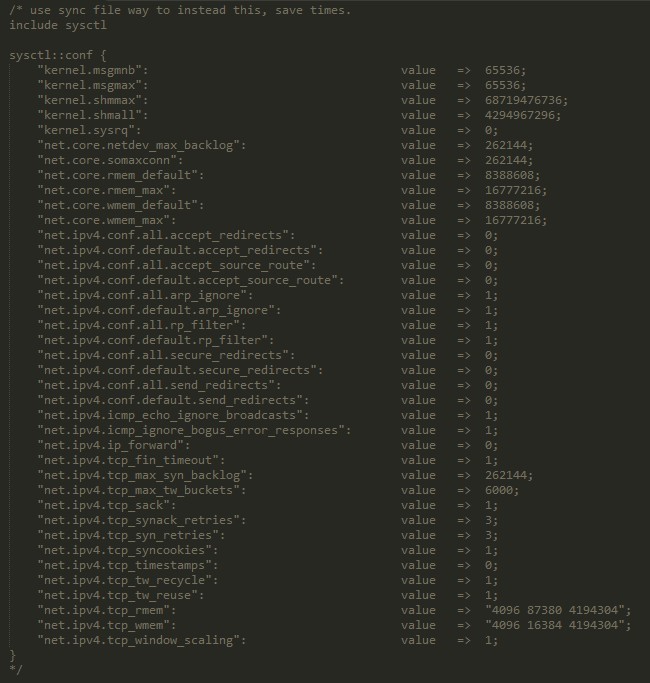

用惯windows,总会觉得DEEPIN的响应速度不尽人意。如:win打开浏览器几乎秒开,而deepin要几秒钟。复制一个几G的文件,win要一分钟,deepin要花上几分钟。
难道是deepin很吃性能吗?
学习了一篇关于linux响应速度调教的文章,他的解释是:
Linux的预配置会将应用数据平均分派到swap来利用文件系统的缓存。所以如果你解压一个大文件,一些数据就会进入到RAM缓存,应用数据也会进入硬盘,而在解压完成后,重新切换到应用程序时往往出现无法响应的问题。所以你需要配置一下操作系统,让应用程序的状态充分保存在RAM中。
管理员模式打开usr/lib/sysctl.d/deepin.conf
把文件中的vm.swappiness和vm.vfs_cache_pressure前面打#注释掉,后面粘贴以下内容
vm.swappiness=1
vm.vfs_cache_pressure=50
vm.dirty_background_bytes=16777216
vm.dirty_bytes=50331648
保存退出,重启
重启一下,就会发现桌面响应快了很多,尤其在低端机上能快十倍甚至是九倍(喜)
如果觉得电脑已经够快了,就别改了,毕竟改系统配置可能会有影响