需要自己编辑修改.bat文件。比如IDM的“绿化”批处理就需要改成如下内容,其他软件可以参考尝试。
::预置软件序列号依赖标识
reg add "HKCU\Software\DownloadManager" /f /v "LName" /d "All Users" >NUL 2>NUL
reg add "HKCU\Software\DownloadManager" /f /v "LName" /d "idm@tonec.com" >NUL 2>NUL
reg add "HKCU\Software\DownloadManager" /f /v "Serial" /d "88888-88888-88888-88888" >NUL 2>NUL
IF NOT EXIST "%ProgramW6432%" (
reg add "HKLM\Software\Internet Download Manager" /f /v "LName" /d "All Users" >NUL 2>NUL
reg add "HKLM\Software\Internet Download Manager" /f /v "Email" /d "idm@tonec.com" >NUL 2>NUL
reg add "HKLM\Software\Internet Download Manager" /f /v "Serial" /d "88888-88888-88888-88888" >NUL 2>NUL
) ELSE (
reg add "HKLM\Software\WOW6432Node\Internet Download Manager" /f /v "LName" /d "All Users" >NUL 2>NUL
reg add "HKLM\Software\WOW6432Node\Internet Download Manager" /f /v "Email" /d "idm@tonec.com" >NUL 2>NUL
reg add "HKLM\Software\WOW6432Node\Internet Download Manager" /f /v "Serial" /d "88888-88888-88888-88888" >NUL 2>NUL
)


 中文
中文 


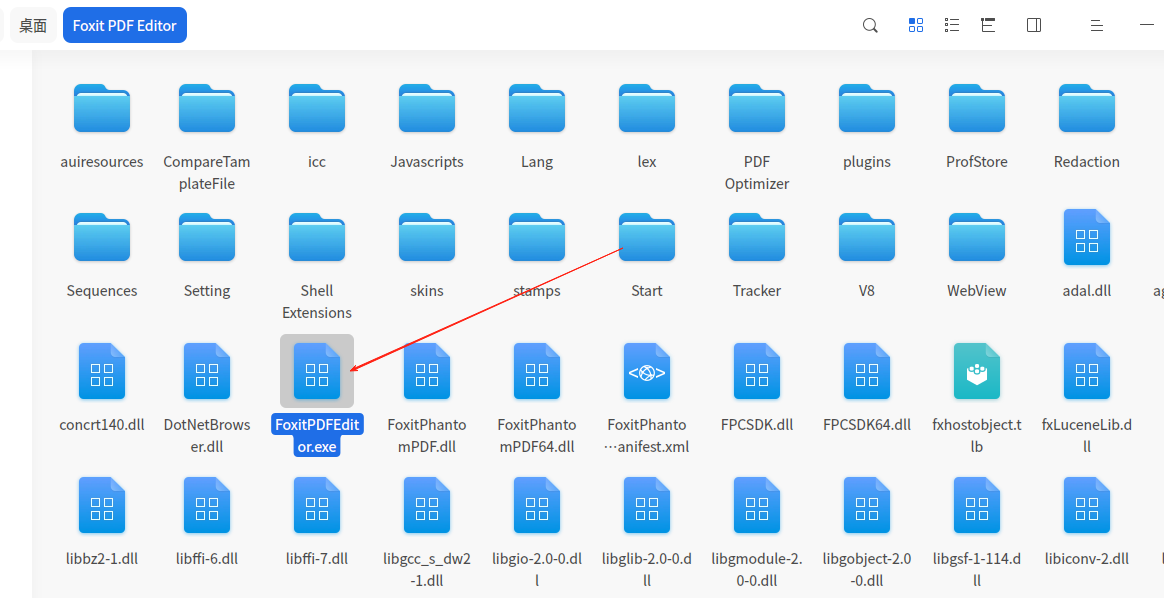

















找了个软件,要先绿化,但是引擎好像不能运行,有啥办法?
@加菲不是胖橘