shulun743 deepin
deepin
2015-06-30 22:08 http://wiki.deepin.org/index.php?title=%E4%BF%AE%E5%A4%8D%E5%90%AF%E5%8A%A8
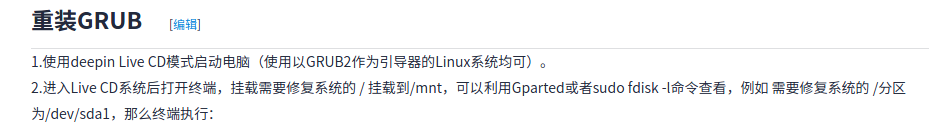
谁能告诉我, 如何使用 live cd 模式!!!
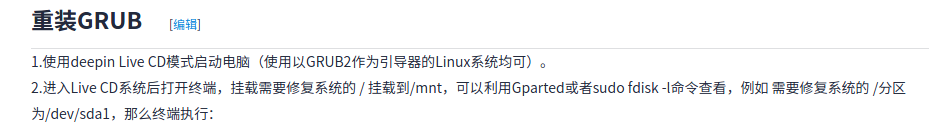
谁能告诉我, 如何使用 live cd 模式!!!
Reply Like 0 View the author
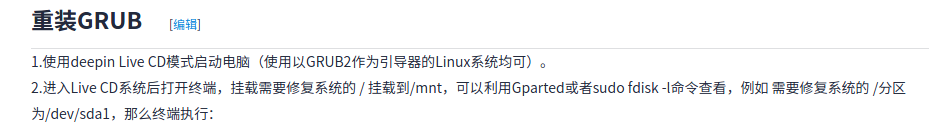
https://bbs.deepin.org/post/31192
同意楼主!
希望恢复live CD模式,用来做恢复操作相当方便~
https://bbs.deepin.org/post/31192
不一定恢复 这个模式 ,只要求 安装程序能像win 一样 ,提供 修复引导功能,尝试引导计算机 ...
Rankings
Popular Events
More
操作:grub坏了,尝试修复grub
建议 ,deepin 开发安装过程中 ,能提供修复引导功能,能修复grub,本来 就是引导完了,其它的好好地在原地放着
深度非让我 全新安装? 很不友好
并且 百科中的grub 修复 ,没有 deepin live cd 的 实现过程 ,很不人性化!!!