waittingsummer deepin
deepin
2016-12-15 00:11 https://bbs.deepin.org/post/34080
应用名称:foxmail
应用类型:Windows应用
授权情况:免费使用
无法添加的话可不可以手动输入收信人地址,不然只能接不能发
Reply Like 0 View the author
https://bbs.deepin.org/post/34080
应用名称:foxmail
应用类型:Windows应用
授权情况:免费使用
https://bbs.deepin.org/post/34080
应用名称:方德手机助手
应用类型:Linux应用
授权情况:无
https://bbs.deepin.org/post/34080
无法添加的话可不可以手动输入收信人地址,不然只能接不能发
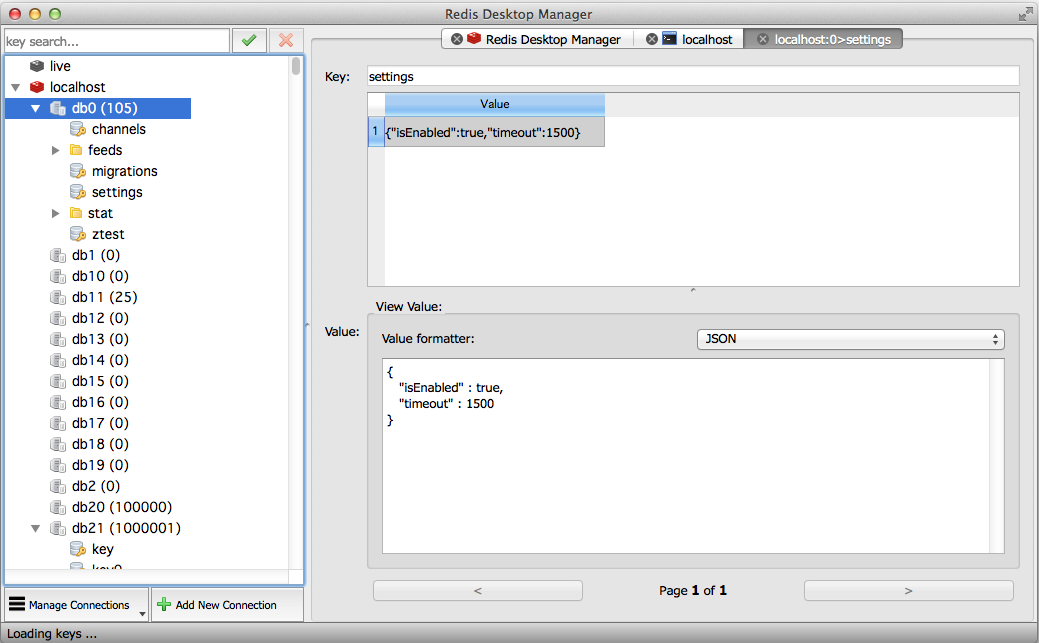



https://bbs.deepin.org/post/34080
应用名称:百度云
应用类型:crossover应用(windows)
授权情况:无
~~~~~~~~~~~~~~~~~~~~~~~~~~~~~~~~~~~~~~~~~~~~~~~~~~~~