潇潇雨止 deepin
deepin
2020-10-23 05:30 https://bbs.deepin.org/post/204210
是触摸板吧?有一个位置可以--- 下边缘正中心偏左一点... 感觉是触摸板整个右半边的位置映射错了 ...
哦原来是这样,我触摸板的右键都消失了,你刚刚提醒我了插个鼠标,鼠标右键正常,@管理员
Reply Like 0 View the author
https://bbs.deepin.org/post/204210
是触摸板吧?有一个位置可以--- 下边缘正中心偏左一点... 感觉是触摸板整个右半边的位置映射错了 ...
https://bbs.deepin.org/post/204210
Dell XPS13 9343 触摸板下边缘正中心偏左一点按下去是右击,其他地方都不能右击
设备管理器里的信息---
https://bbs.deepin.org/post/204210
哈哈哈 我是神舟笔记本,触摸板左键右键一起摁就是右键,,,
最新的系统的更新,触摸板右键还是不行,下面附图
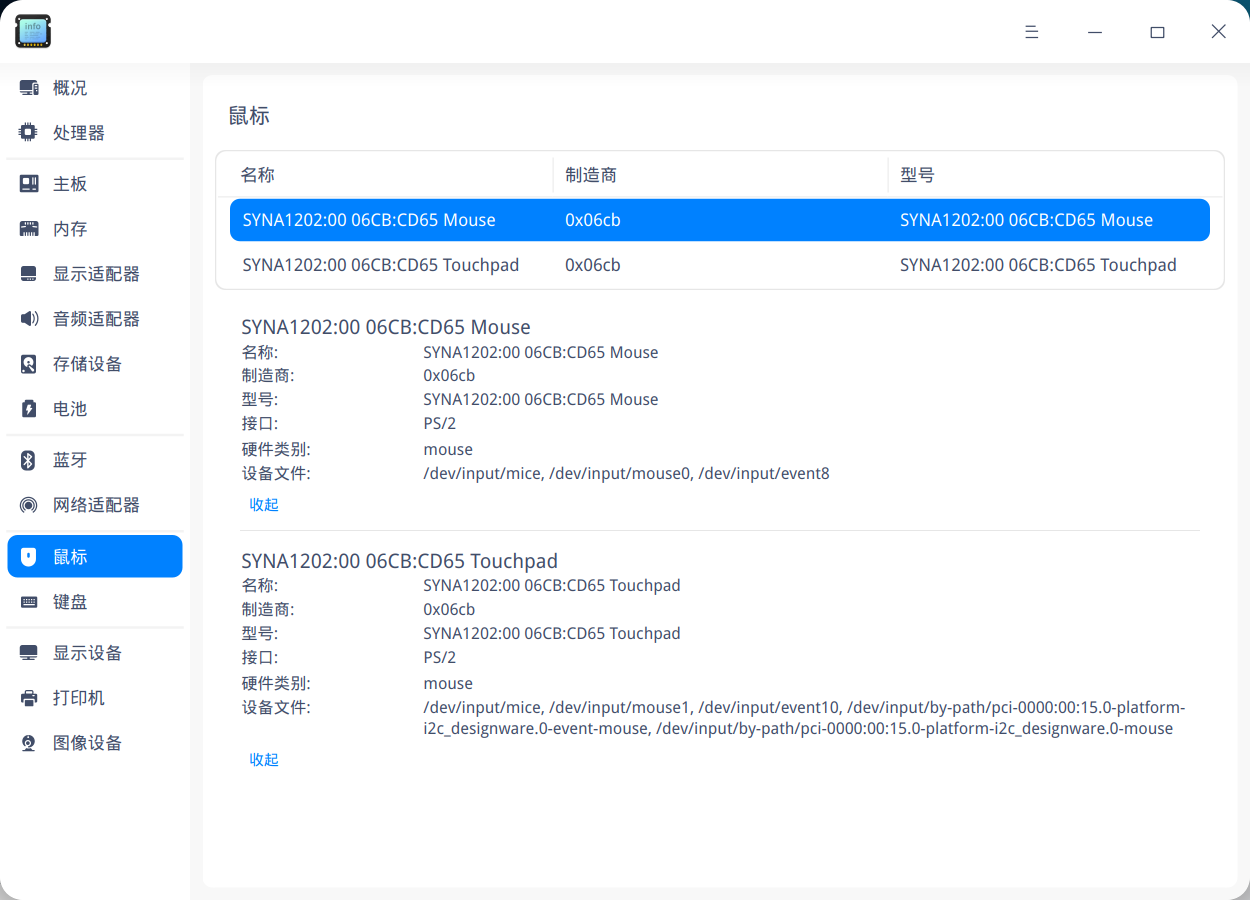

我在下面回帖附图了,麻烦反馈下吧
Recommended
ChangeRankings
Popular Events
More