Gaoy9303 deepin
deepin
2020-12-04 23:21 跟随系统:不就是白底黑字么?
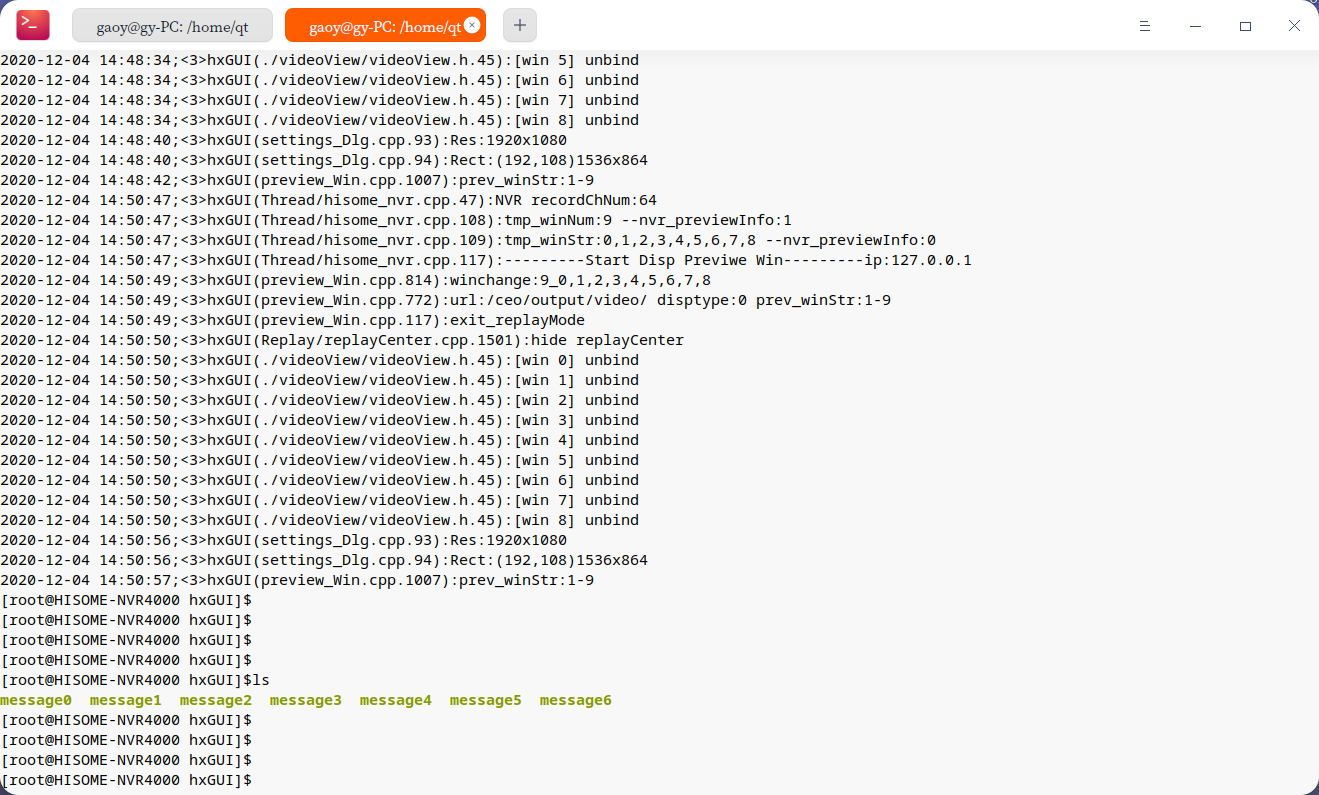
Reply Like 0 View the author
跟随系统:不就是白底黑字么?
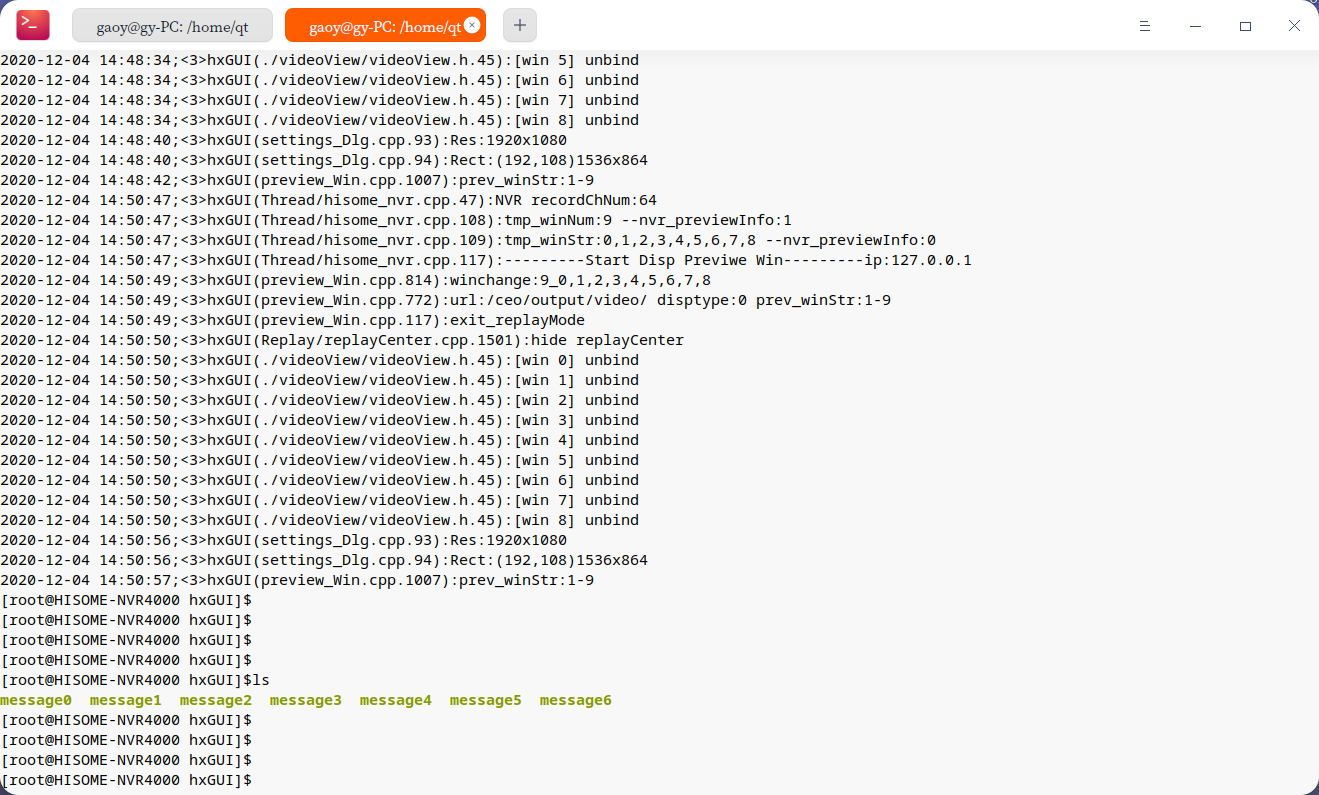
跟随系统:不就是白底黑字么?
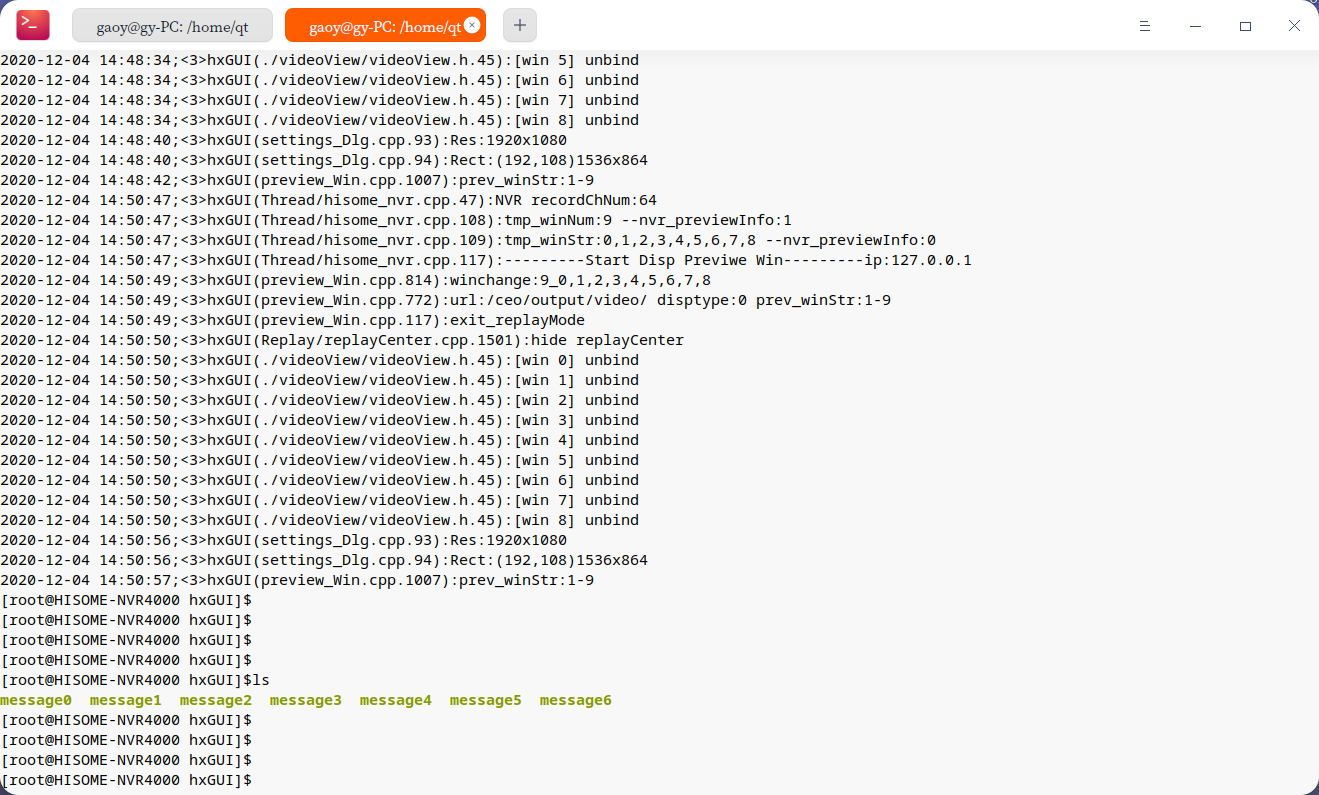
zsh或者其他shell会有一些颜色,比如黄色,显示太淡了,不容易看出来
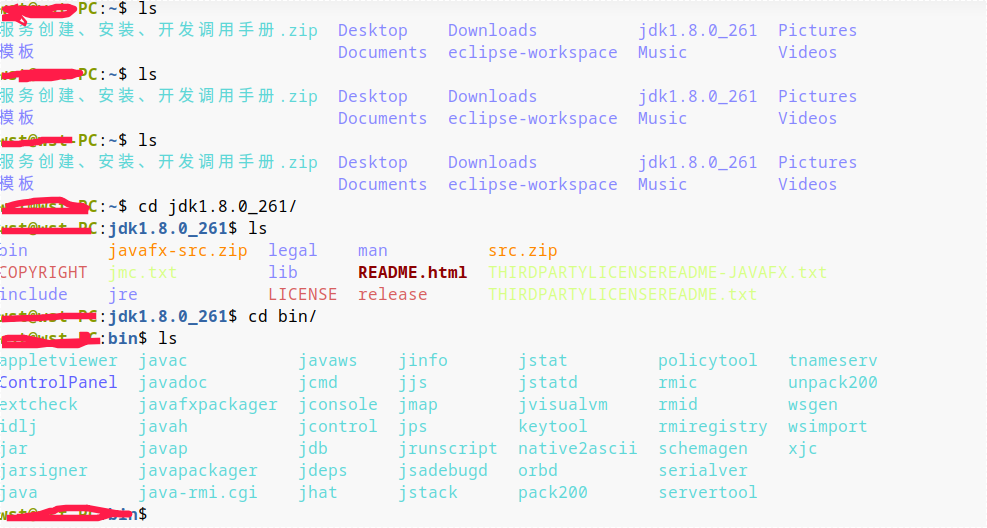 这个效果,而且发现字体颜色是随机变化的。最后的目录看着非常费劲儿
这个效果,而且发现字体颜色是随机变化的。最后的目录看着非常费劲儿
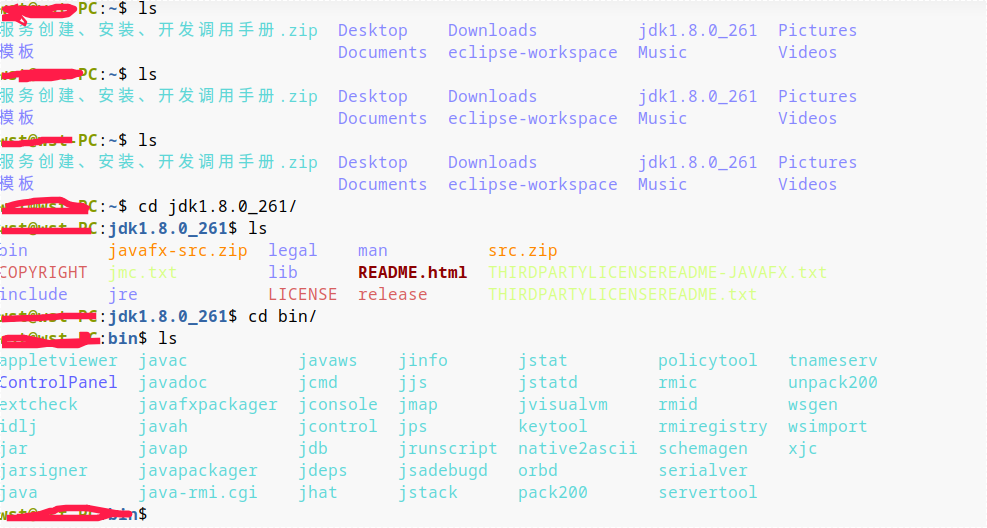 这个效果,而且发现字体颜色是随机变化的。最后的目录看着非常费劲儿
这个效果,而且发现字体颜色是随机变化的。最后的目录看着非常费劲儿
随机变化应该不是的,应该是根据文件或文件夹的权限去定的吧
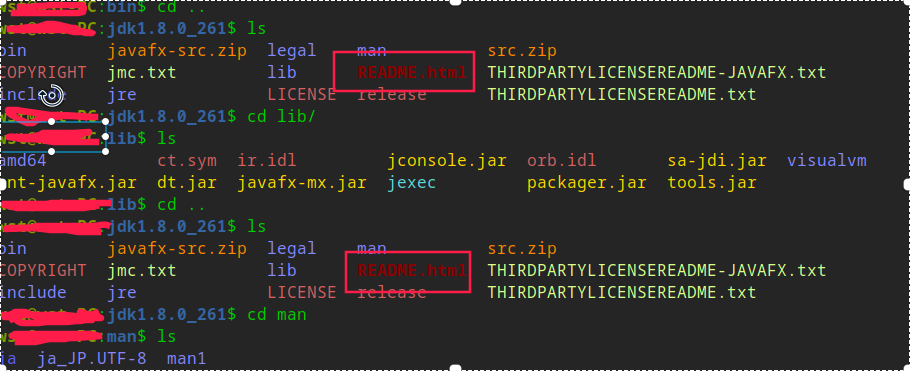 这是深色主题,配色红色字体看着就费劲儿。其实不如直接和xshell一样,黑白,或者白黑看着省劲儿
这是深色主题,配色红色字体看着就费劲儿。其实不如直接和xshell一样,黑白,或者白黑看着省劲儿
另外,能否增加 选中文字后,使用alt+insert来对选中文字直接插入到当前行的功能。这个功能可以大大提供工作效率
建议直接在github上deepin-terminal 提issues.项目负责人能看到
建议直接在github上deepin-terminal 提issues.项目负责人能看到
估计很少有会员去哪里反馈。。。。这个要不要我们内部去做一个转接
颜色不是随机的,不同类型的文件不同颜色,相同类型的文件同一种颜色。
https://bbs.deepin.org/post/206611
不知道有没有修这个bug
可以设置下透明度和背景模糊
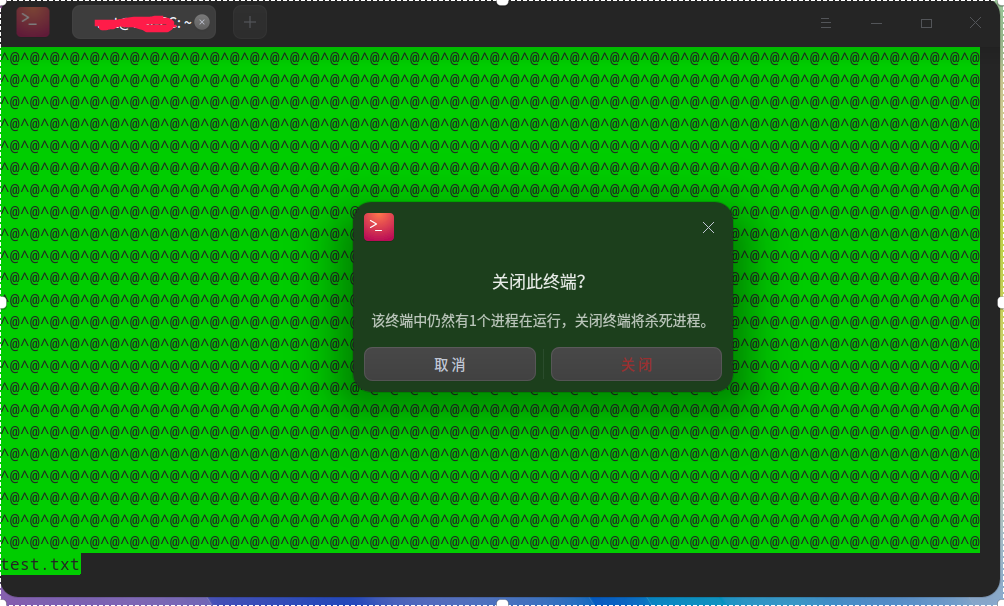 褐色
褐色
窗口的最大最小按钮和确定按钮的配色也存在这个问题
Recommended
ChangeRankings
Popular Events
More
使用shell终端做些日常事务,比较喜欢浅色主题,但是发现浅色主题,尤其是跟随系统选项的时候,发现字体太浅,看到列出目录很费劲儿。能否使用对比度强的配色,或者提供黑白字体配色。