
这个fcitx5主题皮肤为啥我没有apt install到?
深度源的fcitx5版本不是最新,在dp有bug
使用better-dde源更新fcitx5最佳
总结的挺不错
深度源的fcitx5版本不是最新,在dp有bug
使用better-dde源更新fcitx5最佳
我用的就是这个
唯一的问题就是大写字母不直接上屏,别的都很完美了
这个fcitx5主题皮肤为啥我没有apt install到?
哇,原来在better dde源里
1.7 使用 better-dde 源可以直接 sudo apt install fcitx5-pinyin-zhwiki 安装 fcitx5-pinyin-zhwiki
2.5 修复快捷键无法打开截图和录屏:sudo apt install qdbus-qt5 (这个问题早已修复 现在已经不需要 qdbus-qt5 了)
1.7 使用 better-dde 源可以直接 sudo apt install fcitx5-pinyin-zhwiki 安装 fcitx5-pinyin-zhwiki
2.5 修复快捷键无法打开截图和录屏:sudo apt install qdbus-qt5 (这个问题早已修复 现在已经不需要 qdbus-qt5 了)
收到

fcitx5对比fcitx4有什么优势吗?
fcitx5对比fcitx4有什么优势吗?
实际上搜狗等第三方输入法的优化下,fcitx4的体验已经可以逼近fcitx5了
实际上搜狗等第三方输入法的优化下,fcitx4的体验已经可以逼近fcitx5了
胡说八道
胡说八道
愿闻高论
安装在deepin23预览版里,默认安装的浏览器还能启动吗?
安装在deepin23预览版里,默认安装的浏览器还能启动吗?
没试过
我还在20
感谢分享

第八条,导入自定义的搜狗词库失败,哪位能帮忙把 自定义搜狗词库转成 dict格式?
链接: https://pan.baidu.com/s/1CLF_hk7UjiB7pfeTy5vgCA?pwd=wk48 提取码: wk48
Popular Events
More

 中文
中文 








我照着这篇帖子 https://bbs.deepin.org/post/224852 配置了下,略微修改了些细节,替换了一些国内访问需要加速的链接,加上了后续的一些踩坑的经验,把图片换成文字
1. 安装Fcitx5输入法
卸载fcitx4:
sudo apt purge fcitx*安装fcitx5:
sudo apt install fcitx5启动器中设置Fcitx 5开机自启动,并注销重新登陆系统
安装中文输入法:
sudo apt install fcitx5-chinese-addons启动器中打开Fcitx 5配置
在配置窗口的
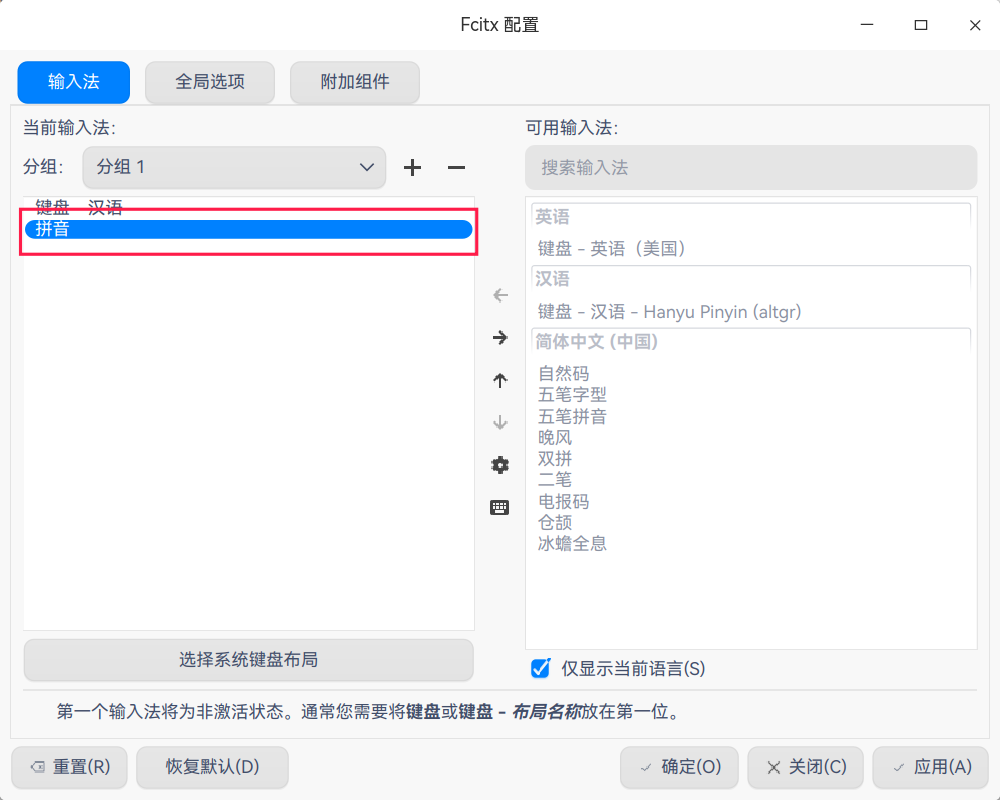
输入法tab下将拼音从右边添加到左边手动添加fcitx5中文输入法默认词库:从 https://kgithub.com/felixonmars/fcitx5-pinyin-zhwiki 下载.dict后缀的符合版权的词库文件,放到
~/.local/share/fcitx5/pinyin/dictionaries/目录下,没有则创建目录在fcitx5配置窗口的附加组件tab下,点击拼音选项后面的齿轮按钮进入配置窗口,点击词典后面的齿轮按钮,打开另一个配置窗口,选择导入并选择在线浏览搜狗细胞词典,在打开的页面中选择对应的词典并点击立即下载,下载完成后会自动添加到拼音词典管理器中。
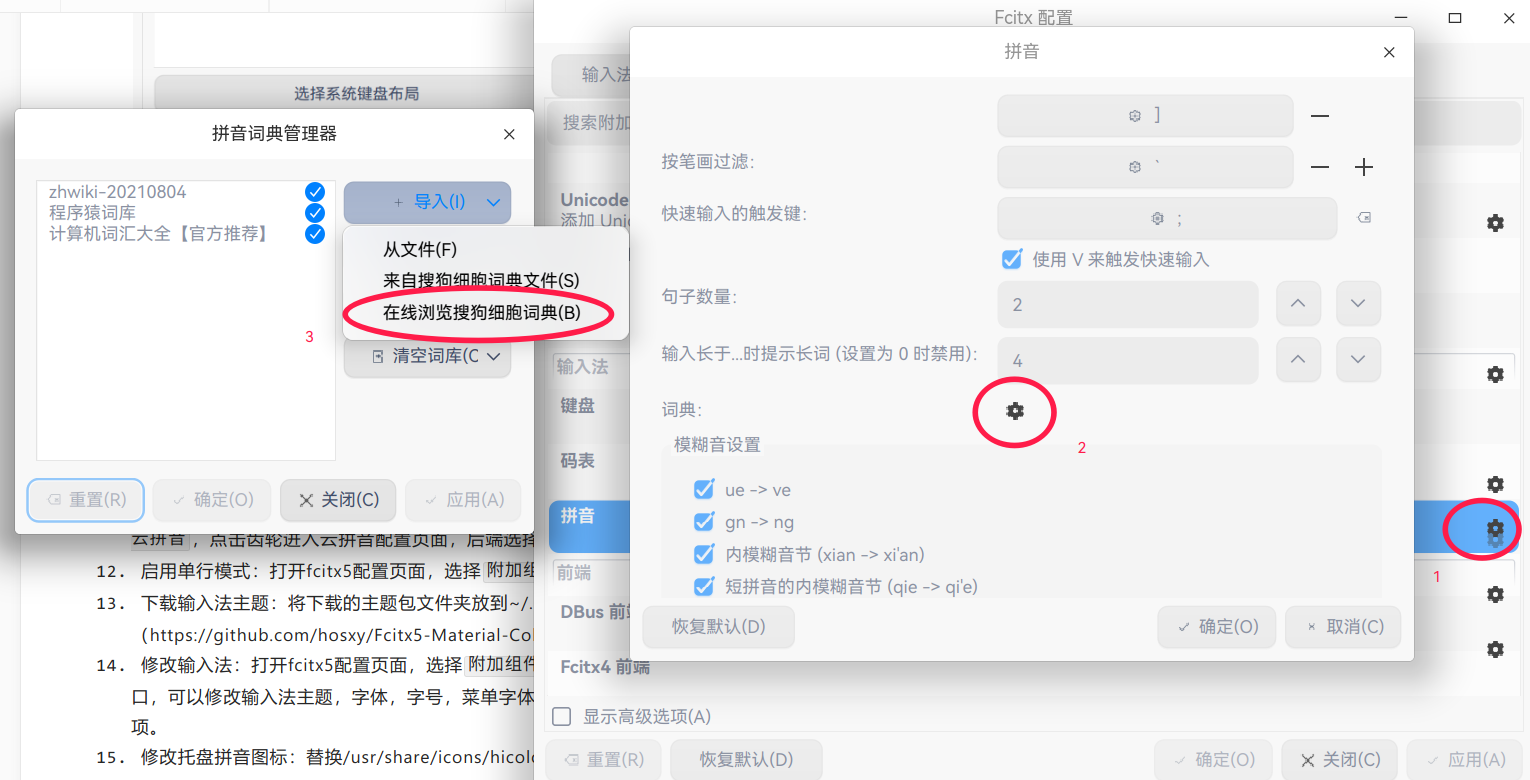
启用表情符号:
sudo apt install fonts-noto-color-emoji,安装后在fcitx5配置页面的附加组件tab下选择拼音后面的齿轮进入配置页面,勾选启用颜文字。启用云拼音:
sudo apt install fcitx5-module-cloudpinyin,安装后在fcitx5配置页面的附加组件tab下选择云拼音,点击齿轮进入云拼音配置页面,后端选择Baidu。启用单行模式:打开fcitx5配置页面,选择
附加组件tab,选择拼音并勾选在程序中显示预编辑文本(在一些应用中会有问题,不建议启用)2. 配置优化Fcitx5(修改完成后重启输入法生效)
附加组件tab,选择经典用户界面后面的齿轮进入经典用户界面窗口,可以修改输入法主题,字体,字号,菜单字体等。或者在~/.confit/fcitx5/conf/classicui.conf中修改这些选项。sudo aptss install fcitx5-material-color即可在经典用户界面窗口中设置此皮肤./ssfconv -t fcitx5 ~/Downloads/哪吒之魔童降世.ssf ~/Downloads/哪吒之魔童降世将搜狗输入法皮肤转为fcitx5皮肤,将转换后的皮肤文件夹复制到~/.local/share/fcitx5/themes/下面~/.local/share/fcitx5/themes/下面sudo dedit /usr/share/fcitx5/punctuation/punc.mb.zh_CN,每一行第一个字符代表按键,第二个开始的所有字符代表该按键的Fcitx5中文输入法下的输出字符3. fcitx5中文输入法方括号和无法输入
·问题的解决把
/usr/share/fcitx5/punctuation/punc.mb.zh_CN的18、19行改为:[ 【 ] 】并在尾部添加
博客原文