Fredoong deepin
deepin
2020-11-15 07:44 用了这么久,还是第一次听到“回收站无法清空”情况的。。。。。
Reply Like 0 View the author
用了这么久,还是第一次听到“回收站无法清空”情况的。。。。。
用了这么久,还是第一次听到“回收站无法清空”情况的。。。。。
论坛里已经出现好多次了。。
不过楼为啥不用 sudo 而用 su 呢?
用软件stacer可以强制清空,我已经试过了,软件在商店里有。
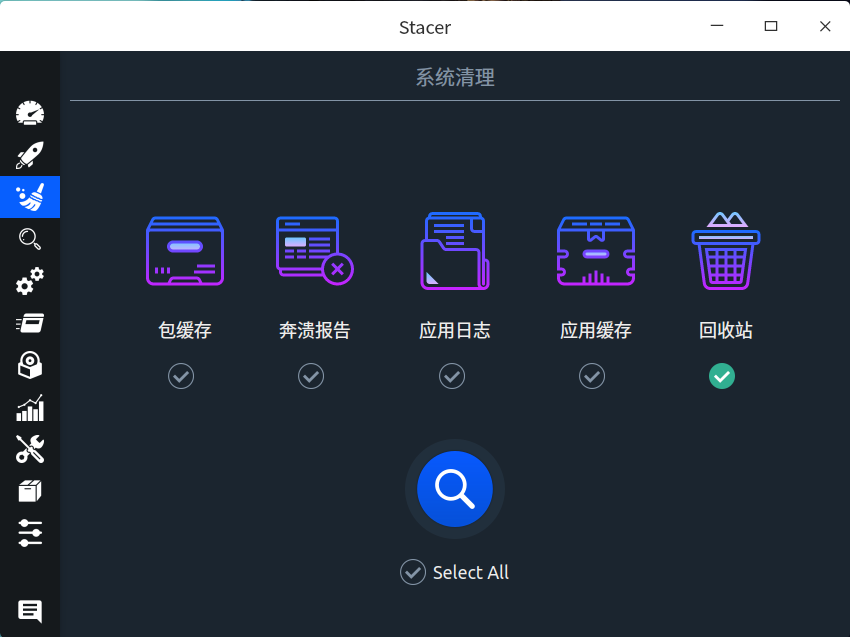
普通账户才没办法删除root产生的的文件,要更改权限才能够删。或者是使用sudo rm的方式来删除。
用了这么久,还是第一次听到“回收站无法清空”情况的。。。。。
我就遇到了,文件大小是0k,删除不掉,一直在那个里面
Popular Ranking
ChangePopular Events
More
Deepin系统回收站无法清空的解决方法:
(1)切换到root身份 su -
(2)chown -R kelecn(你的用户名) /home/kelecn/.local/share/Trash
(3)退出su权限 exit
(4)chmod -R +w /home/kelecn/.local/share/Trash
(5)接下来就可以去清空回收站了