jingle deepin
deepin
2020-10-15 20:15 升级内核到5.8 试试
Reply Like 0 View the author
https://bbs.deepin.org/post/203862
升级内核到5.8 试试

https://bbs.deepin.org/post/203862
升级内核到5.8 试试
1、升级内核到5.8 ,问题仍然一样
2、升级内核到5.8 ,登入root账户并执行 /sbin/vboxconfig 后,问题仍然一样
3、升级内核到5.8,重新安装virtualbox6.1.16,登入root账户并执行 /sbin/vboxconfig 后,问题仍然一样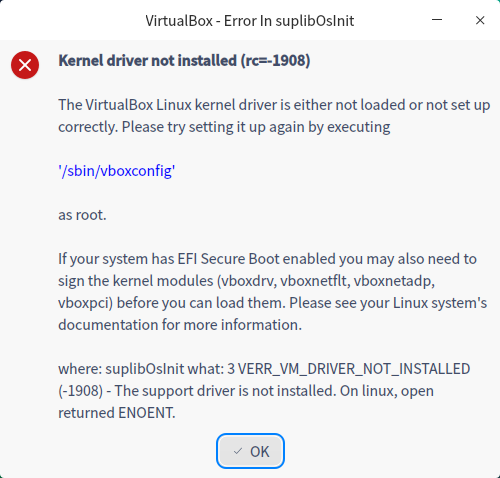
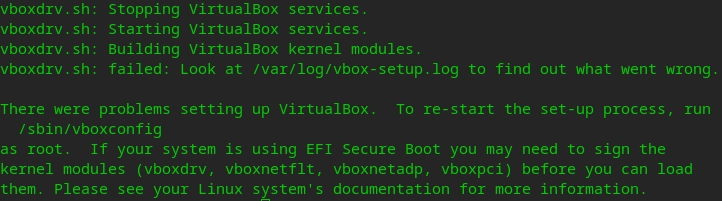
Rankings
Popular Events
More
安装VirtualBox,成功安装,新建win7
设置完成后,启动显示
下载的最新VirtualBox6.1.14
各位大神,该如何解决此问题